Setting Wink Checkout as your default Checkout option
You will be able to replace the default Magento Checkout option with the enhanced checkout functionality provided by Wink by disabling the Magento Checkout option in the Wink Checkout Plug-in configuration in the Admin Panel.
Go to left navigation then select Stores -> Settings -> Configuration -> Wink Checkout -> Wink Checkout
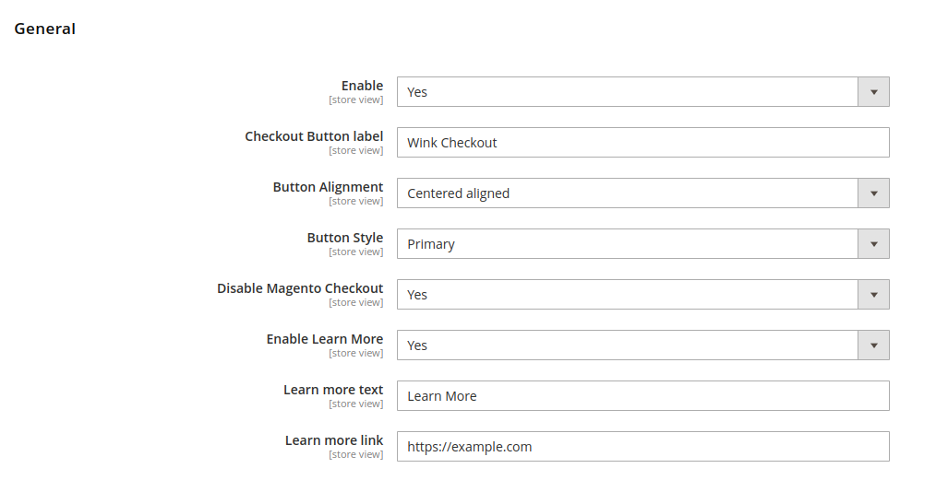
After completing Step 4, the Wink Checkout button should appear on your website in the place of the default Magento checkout. You are now ready to test the Wink Checkout service in Sandbox
Updated about 1 year ago
