Authentication Success
Depending on whether the authentication was via Fast Login or Normal Login, meaning whether or not voice recording was required from the user, they will see the external circular progress bar turning green and indicating how much time remains for the recording. If no voice recording took place, the external progress bar does not change color; instead, it remains static with its default color. While the data is being processed, the user's image remains blurred and a visual indicator is displayed.
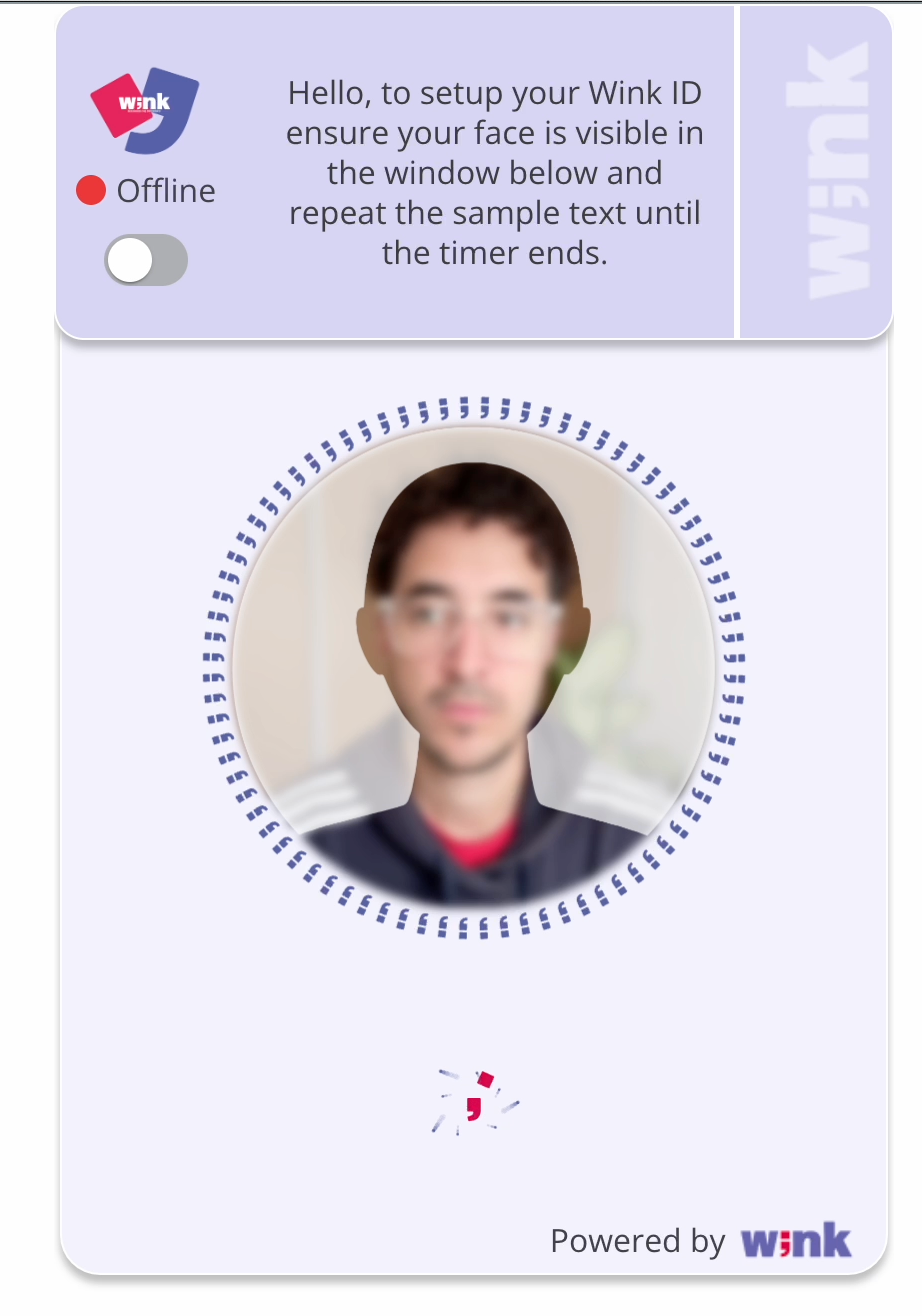
As soon as the successful authentication result is received, a new screen is presented.
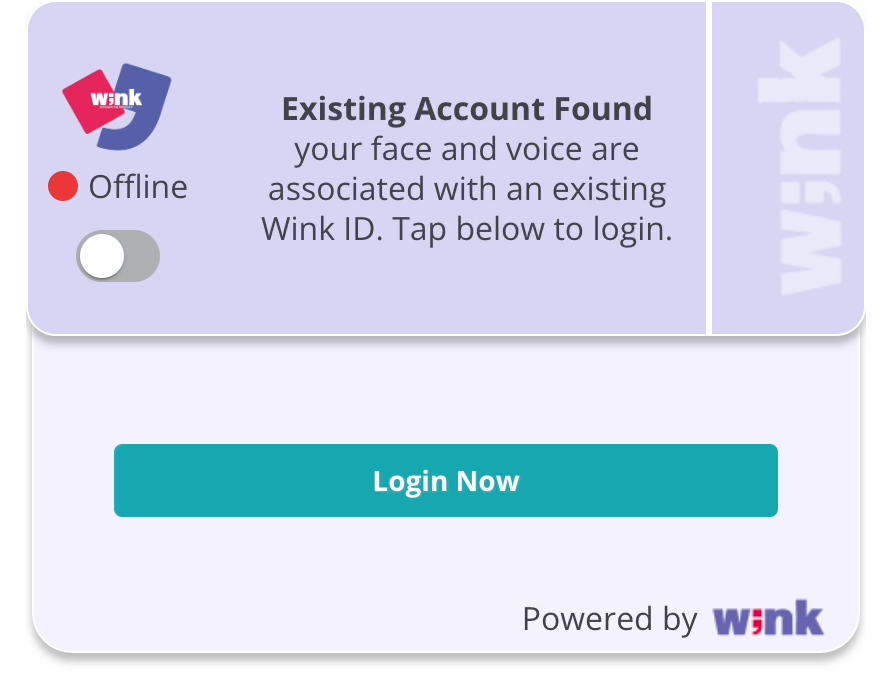
By clicking on “Login Now”, Wink Login SDK will terminate and redirect the user back to the host app from which the Wink Login process was initiated.
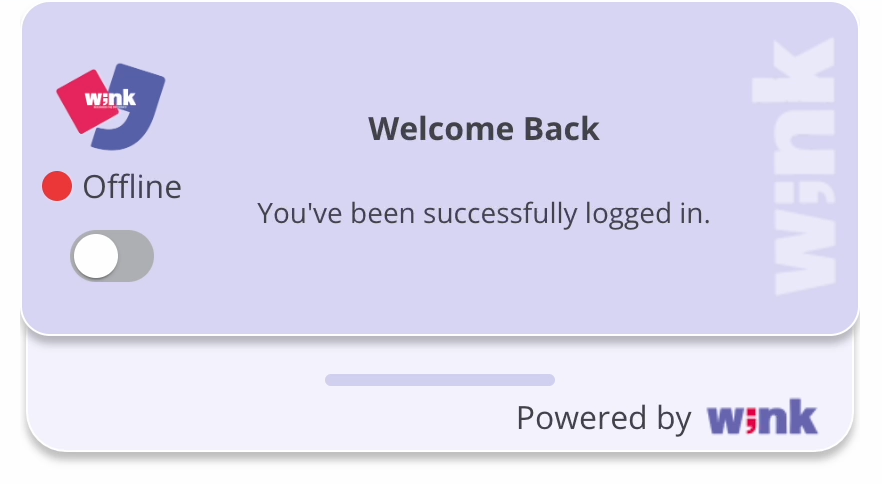
Updated 3 months ago
Lets summarize the expected behavior of Wink Login and Logout is for your users
