Configuring Wink Credentials to the Plug-in
Before using the Wink Plug-in you must request your Wink credentials. If not already done, you can request them here
Once you receive the credentials from Wink, they will be initially for a Sandbox account allowing you to test the Wink product and services on your website before going live. These credentials will include a ClientID and a secret key.
To configure these credentials in your Wink checkout plug-in, please access the Wink Plug-in Configuration Option in your Admin Panel and do the following:
Login Magento admin panel.Go to left navigation then select Stores -> Settings -> Configuration -> Sales -> Payment Methods
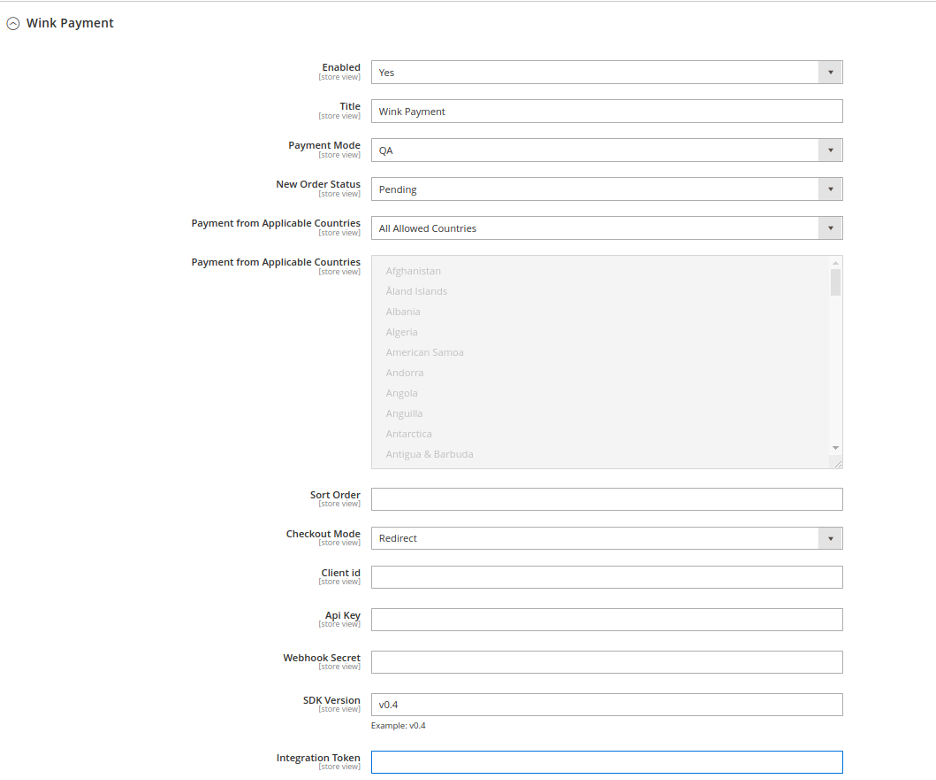
Payment method form field descriptions:
Enabled: This field will enable payment method for checkout and value can be Yes or No.
Title: Title field will contain the payment method title defined by the user.
Payment Mode: This field will hold the one of the values Sandbox or Live.
Payment from Applicable Countries: With this field we can restrict or allow for a specific country to receive the payment.
Sort Order: This field sets the display order of the payment method on the checkout page.
Checkout Mode: This field provides three checkout mode options— Redirect, Embedded, Overlay
Client id: Client id will be received from Wink confirmation email after onboarding process.
Api Key: Api key will be received from Wink confirmation email after onboarding process.
Webhook Secret: Webhook Secret will be received from Wink confirmation email after onboarding process.
SDK Version: This field will have v0.4
Integration Token: Integration Token can be retrieved from Magento admin integration token. Token expiry should be infinite.
Updated 12 months ago
Follow the next step for using Wink Checkout instead of the default Magento Checkout
