Checkout details page
In this screen, all the user information is captured
Signed-in repeat user
For a signed-in user that has already completed an order in the past, Wink will have all the necessary information already filled in.
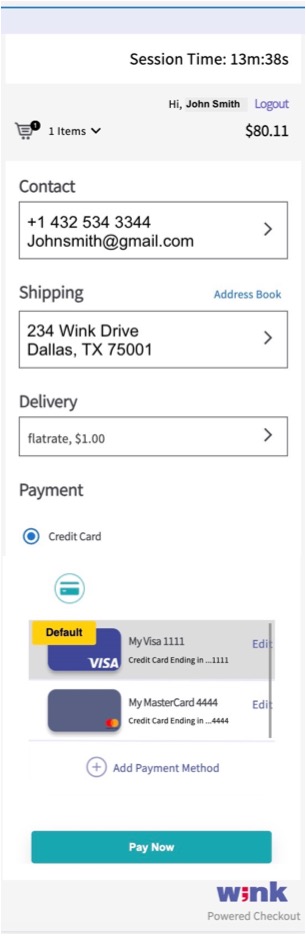
User name and logout option will be at the top right
User can click the corresponding arrows in the contact, shipping or delivery options to change the default options pre-filled by Wink based on user's remembered preferences
User's credit cards will be already loaded and his default card already selected
User can simply click Pay Now to complete the checkout
The user can click on the Cart icon on the top left to go back to the Shopping Cart on the merchant page and edit their card to come back to the checkout flow from the beginning
Signed-in New User
For a user who comes into the checkout flow and creates a Wink account newly their contact information will be filled up automatically.
However, such a user would need to provide their shipping address and enter their credit card information manually for the first time.
Wink will remember the Shipping address and the entered card for subsequent visits from this user.
Guest User
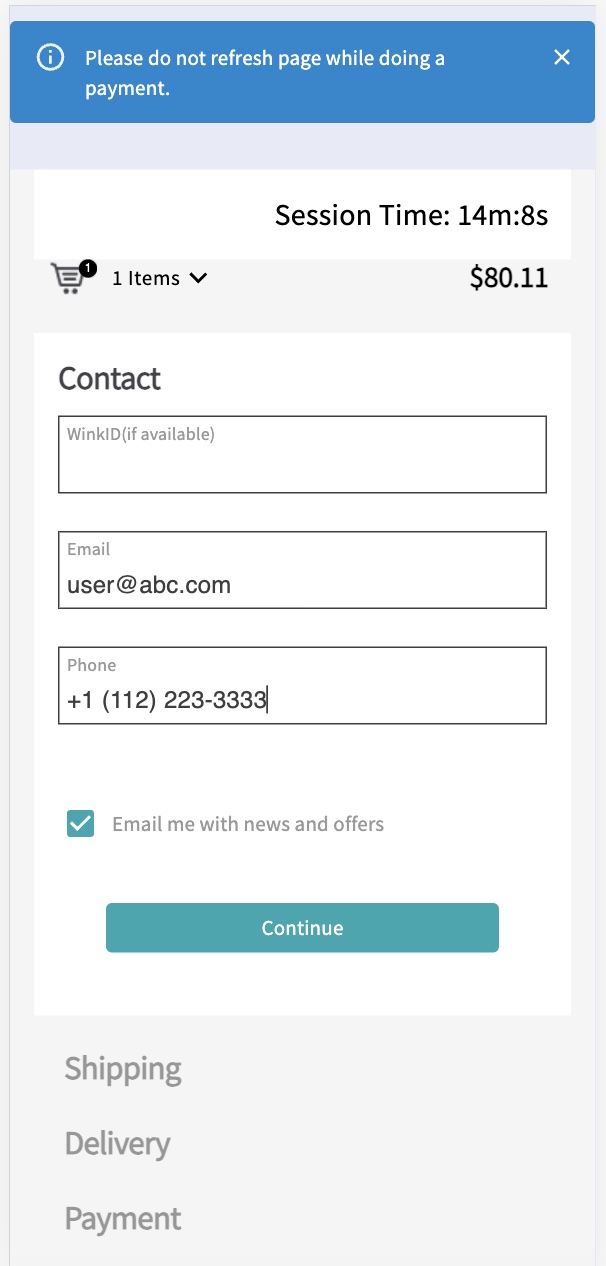
For a user who comes into the checkout flow by skipping Wink login or sign-up option, the user would have to fill in all the information manually.
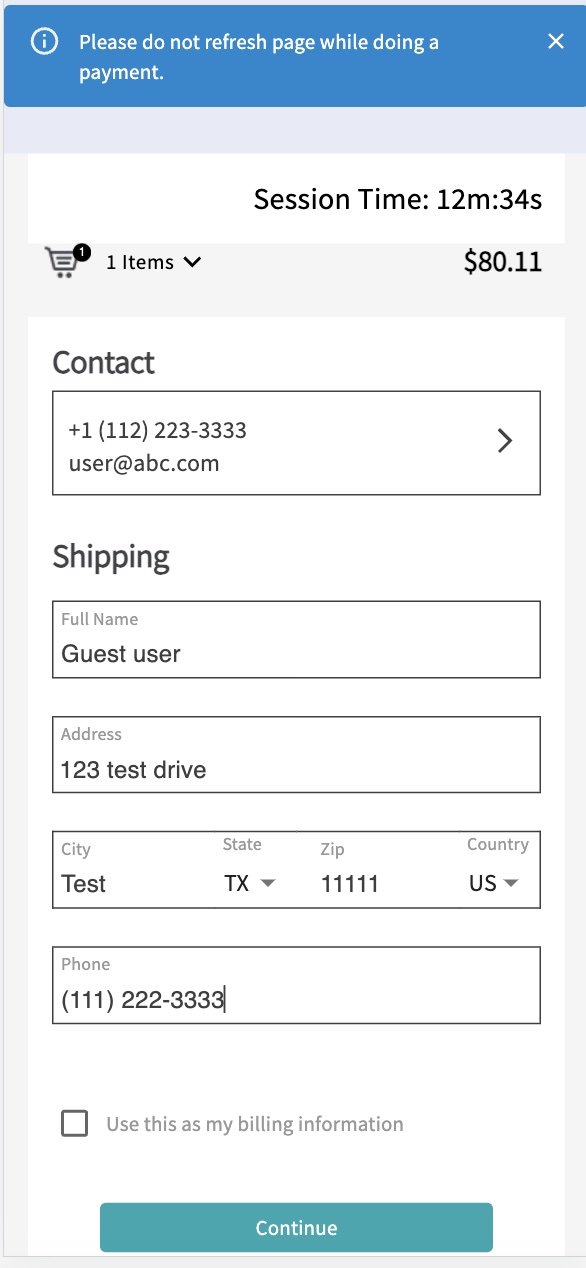
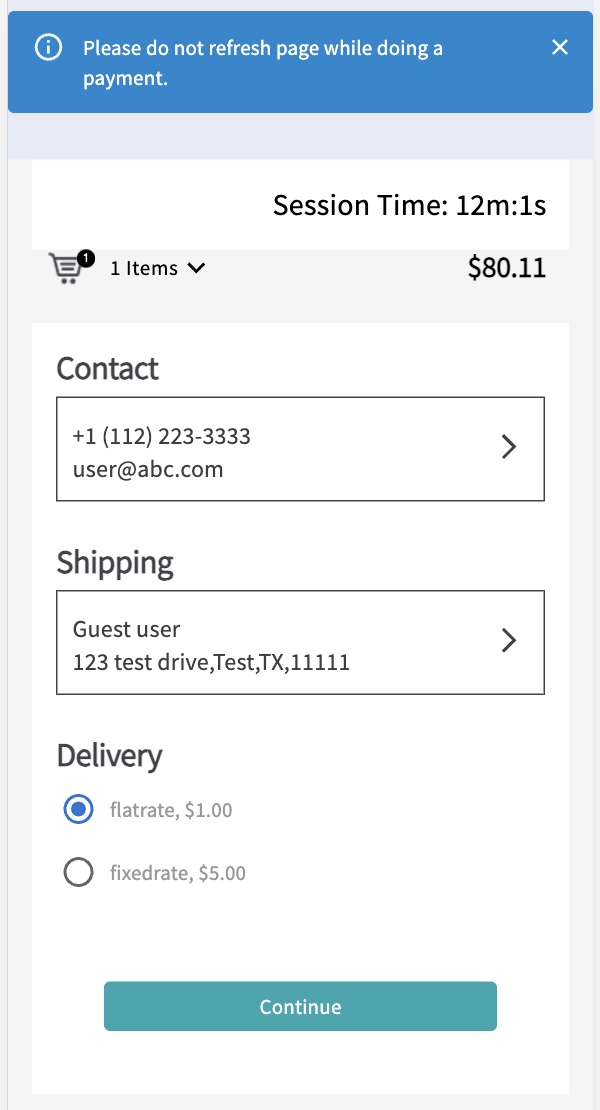
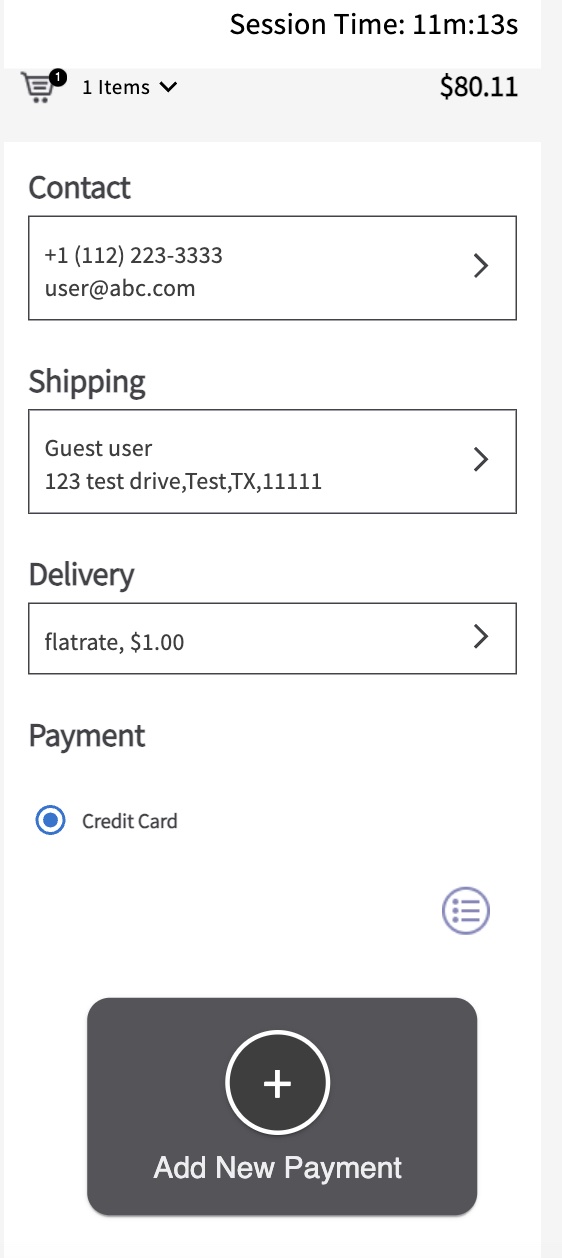
Once all the information is entered, the user will be able to proceed further to the next step by clicking the Pay Now button
Updated 12 months ago
Once the user clicks the Pay Now button, the payment is sent to the merchant's chosen payment gateway
